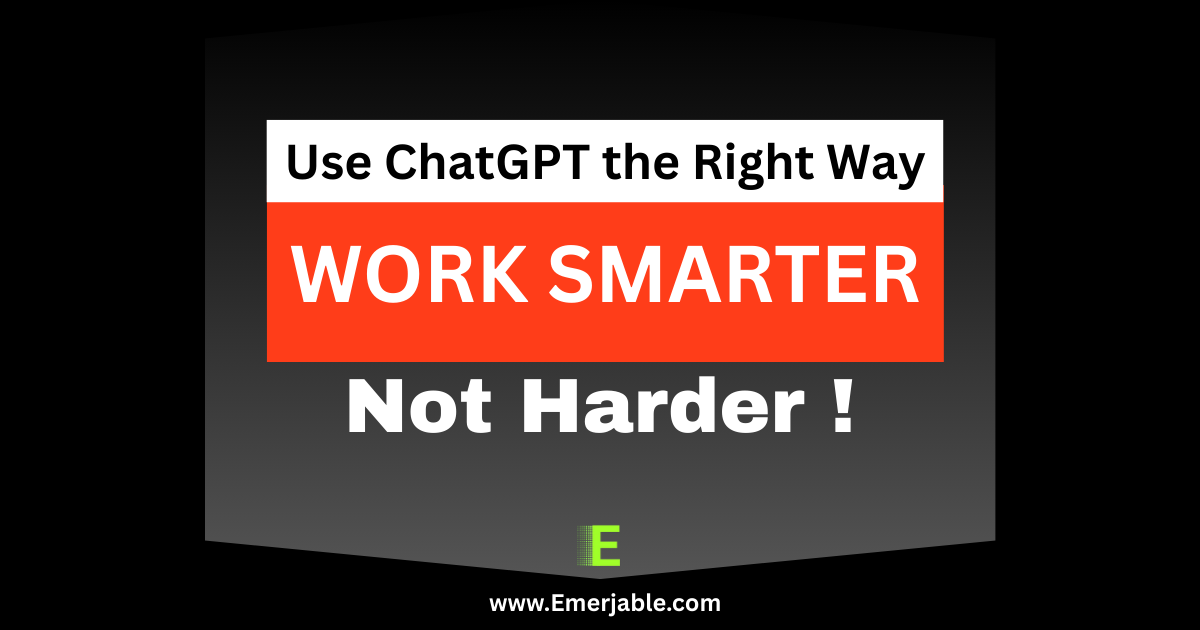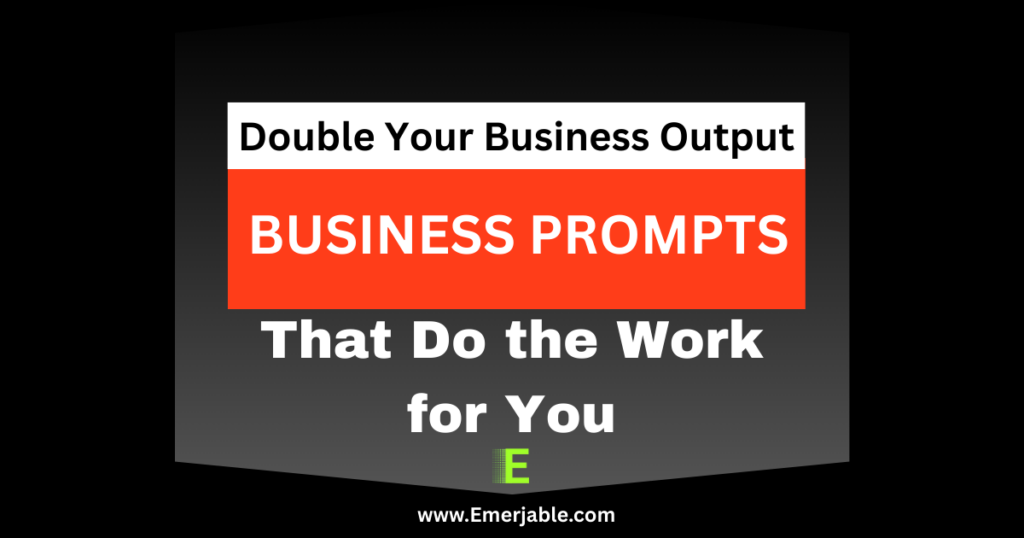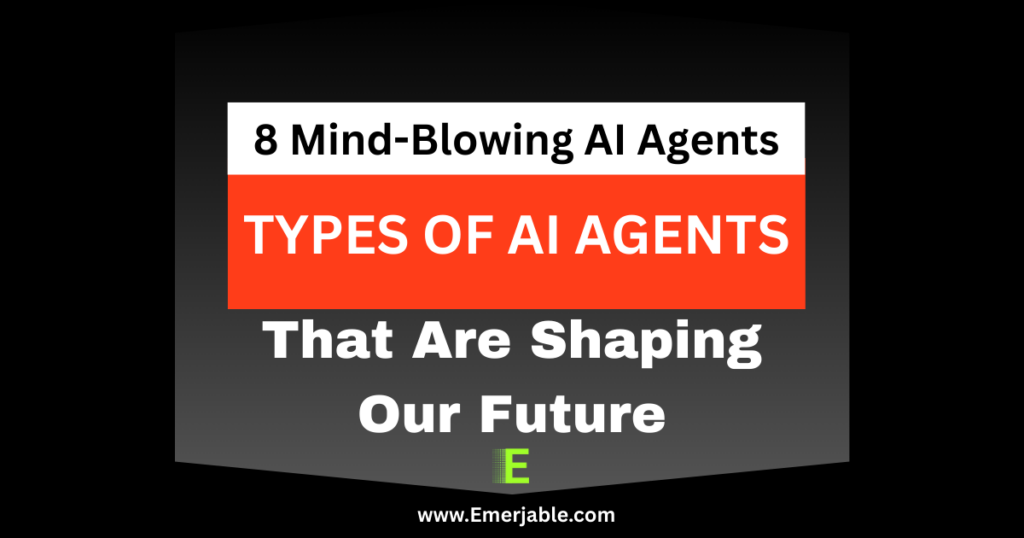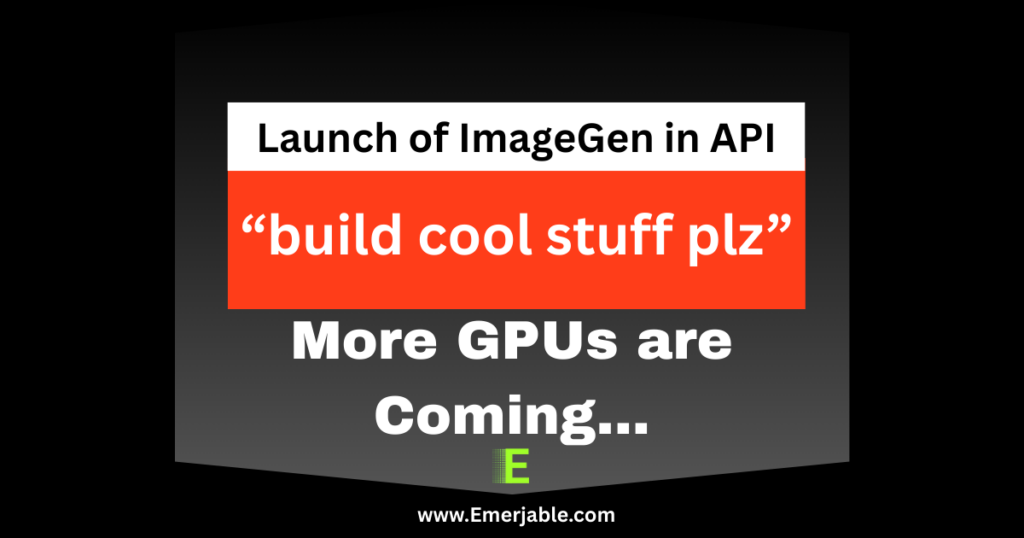Everyone knows about ChatGPT Prompts.
But only 0.01% truly know how to use it as a superpower.
In 2025, mastering ChatGPT will decide who leads the future — and who gets left behind.
People using it correctly are 10x-ing their output, creativity, and clarity — while others are stuck Googling for hours.
Are you ready to join the top 0.01%?
Let’s dive into the green flags, red flags, secret features, and real ChatGPT scripts you can use today.
✅ Signs You’re Using ChatGPT the Right Way (with Use Cases)
If you’re doing these, you’re already ahead:
- Turn messy notes into polished client proposals
Prompt: “Turn these meeting notes into a client-ready proposal with clear action items.” - Challenge your assumptions before big decisions
Prompt: “List possible risks and counterarguments for launching [product idea].” - Automate low-leverage tasks
Use Case: Summarizing long articles, transcribing meetings, generating FAQs. - Prototype ideas before looping in real teams
Prompt: “Draft a basic business plan for an app that helps [target audience] solve [problem].” - Treat ChatGPT like a thought partner
Mindset: Ask why, how, what if — don’t just seek answers, seek ideas. - Create first drafts of marketing content fast
Prompt: “Write a LinkedIn post to promote a new productivity app, in an excited tone.” - Use built-in tools like Code Interpreter or Data Analysis
Built-in feature: Upload a CSV file and ask ChatGPT to analyze trends. - Turn rough ideas into content calendars
Prompt: “Create a 1-month blog content calendar for a startup that sells eco-friendly gadgets.” - Use memory features to have better, personalized chats
Tip: Enable ChatGPT’s memory (available in settings) to remember your preferences. - Improve personal productivity with AI-assisted schedules
Prompt: “Help me plan a daily schedule that balances work, gym, and learning new skills.”
🚩 Signs You’re Missing Out on ChatGPT’s Full Power (with Fixes)
If you’re stuck doing these, it’s time to level up:
- Still manually writing every cold email from scratch
Fix: Use ChatGPT to draft, then tweak for personalization.
Prompt: “Write a cold email to pitch [product] to a marketing manager at a mid-sized company.” - Brainstorming ideas completely alone
Fix: Co-create ideas with AI to explore faster. - Thinking AI is only for tech or marketing teams
Fix: Use ChatGPT for HR, sales, customer support, education, project management too! - Spending hours Googling basic questions
Fix: Ask ChatGPT directly for summarized, curated, and contextual answers. - Only asking surface-level questions
Fix: Ask deeper prompts like,
“What are the second and third order consequences of [decision]?” - Ignoring built-in tools like Browsing, DALL·E, and Advanced Data Analysis
Fix: Use browsing to get live web data and DALL·E for generating marketing graphics. - Assuming AI-generated content is final
Fix: Always review, edit, and improve what ChatGPT produces. - Not training ChatGPT in your writing style
Fix: Prompt: “Analyze my writing style and rewrite this new article in the same tone.” - Underestimating AI for personal use
Use Case: Travel planning, meal prepping, budgeting, journaling. - Thinking ChatGPT is only good for answering questions
Reality: It’s great for creating systems, frameworks, workflows, outlines, mind maps, and more.
🧠 Top ChatGPT Prompt Scripts You Can Use Right Now
Copy and paste these into your ChatGPT and get magic results:
- “Summarize this 2,000-word article into 5 key bullet points.”
- “Give me 10 cold email templates for SaaS startups targeting HR leaders.”
- “Create a 30-day content calendar for a fitness brand on Instagram.”
- “Analyze customer feedback and group it into themes.”
- “Write a meeting agenda and action item list based on these notes: [paste notes].”
- “Draft a business plan for a subscription box service focused on healthy snacks.”
- “Help me debug this Python code: [paste code].”
- “Create a LinkedIn post summarizing a book about leadership skills.”
- “Suggest ways to negotiate a remote work contract with my manager.”
- “Build a learning roadmap to master digital marketing in 6 months.”
🛠️ Secret Built-in ChatGPT Features You Should Use
- Memory (Beta feature)
ChatGPT remembers your preferences, style, and ongoing projects. - Code Interpreter / Advanced Data Analysis
Upload spreadsheets and ask ChatGPT to run numbers, make graphs, or find insights. - Browsing with Bing
Fetches real-time information from the internet. - DALL·E Image Generator
Create custom images, mockups, and visual content directly inside ChatGPT. - Custom Instructions
Set specific behavior (e.g., “Always be friendly but concise”) for every conversation.
✨ Final Thoughts About ChatGPT Prompts
ChatGPT isn’t just a chatbot anymore.
It’s your productivity coach, marketing assistant, coding buddy, business strategist, and creativity booster — all in one.
In 2025, those who master AI Prompting will master the future.
Learn More;
- 30 Powerful ChatGPT Prompts Can Help You in Finance (Beginner to Advanced)
- 10 Powerful ChatGPT Prompts for Content Creators Use to Create Unique & Actionable Content
- ChatGPT Prompts for Job Interview (Best LLM Prompts)
- 20 ChatGPT Prompts That Will Blow Your Mind – LLM Prompts
- Unlock the Power of ChatGPT: 20 Golden Rules for Writing Effective Prompts
- Mastering ChatGPT Prompt Frameworks: Simple Guide to Write Better Prompts
- 20 ChatGPT Prompts Every Business Owner Should Use