Managing your time and tasks effectively using AI involves leveraging tools like OpenAI’s ChatGPT and its features such as Tasks and Operator. Here’s a step-by-step guide to help you integrate AI into your time and task management:
1. Set Up ChatGPT with Tasks Feature
- Ensure you have access to the Tasks feature, available to specific ChatGPT users.
- In ChatGPT, select the appropriate model that supports scheduled tasks.
2. Schedule Reminders and Recurring Tasks
- Instruct ChatGPT to set reminders by specifying the task and the time. For example: “Remind me to submit the monthly report every last Friday at 3 PM.”
- For recurring tasks, clearly state the frequency and time. ChatGPT will send notifications as scheduled.
3. Utilize Operator for Complex Tasks
- If you have access to Operator, OpenAI’s AI agent, you can automate more complex tasks like booking appointments or managing online purchases.
- To use Operator, provide clear instructions. For example: “Operator, book a table for two at [Restaurant Name] this Saturday at 7 PM.”
4. Manage and Modify Tasks
- Review and adjust your scheduled tasks through the Tasks section in your ChatGPT profile menu.
- This allows you to update or cancel tasks as needed.
5. Ensure Privacy and Security
- When using Operator for tasks involving sensitive information, be mindful of privacy.
- Operator may prompt you to enter details manually for security reasons.
6. Provide Feedback for Improvement
- As these AI features are continually evolving, your feedback can help improve their functionality.
- Report any issues or suggestions through the provided channels in ChatGPT.
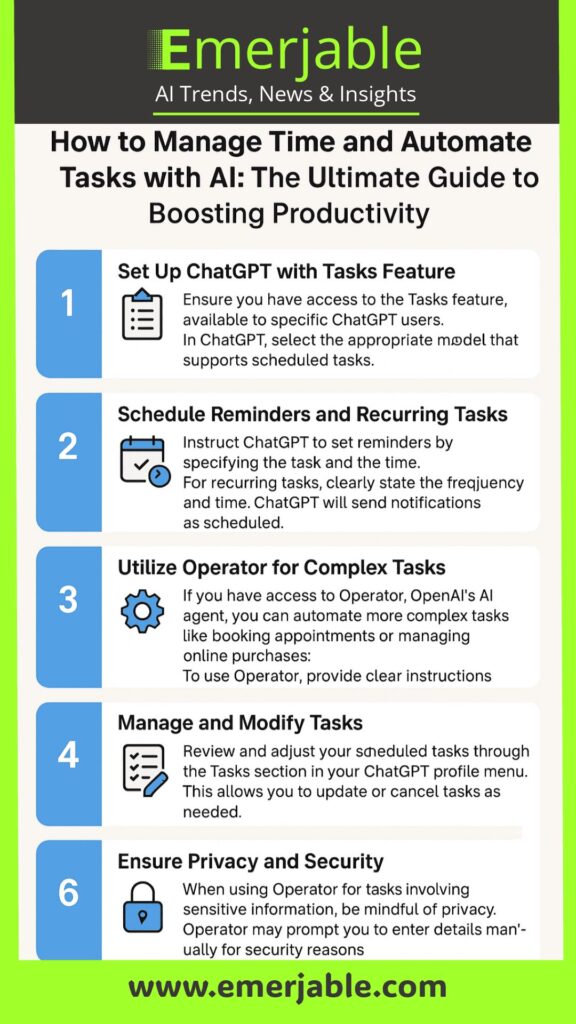
By following these steps, you can effectively manage your time and tasks with the assistance of AI, streamlining your daily activities and enhancing productivity.
Also Check Google’s Gemini 2.5 recent update
Learn more on Open AI Academy


